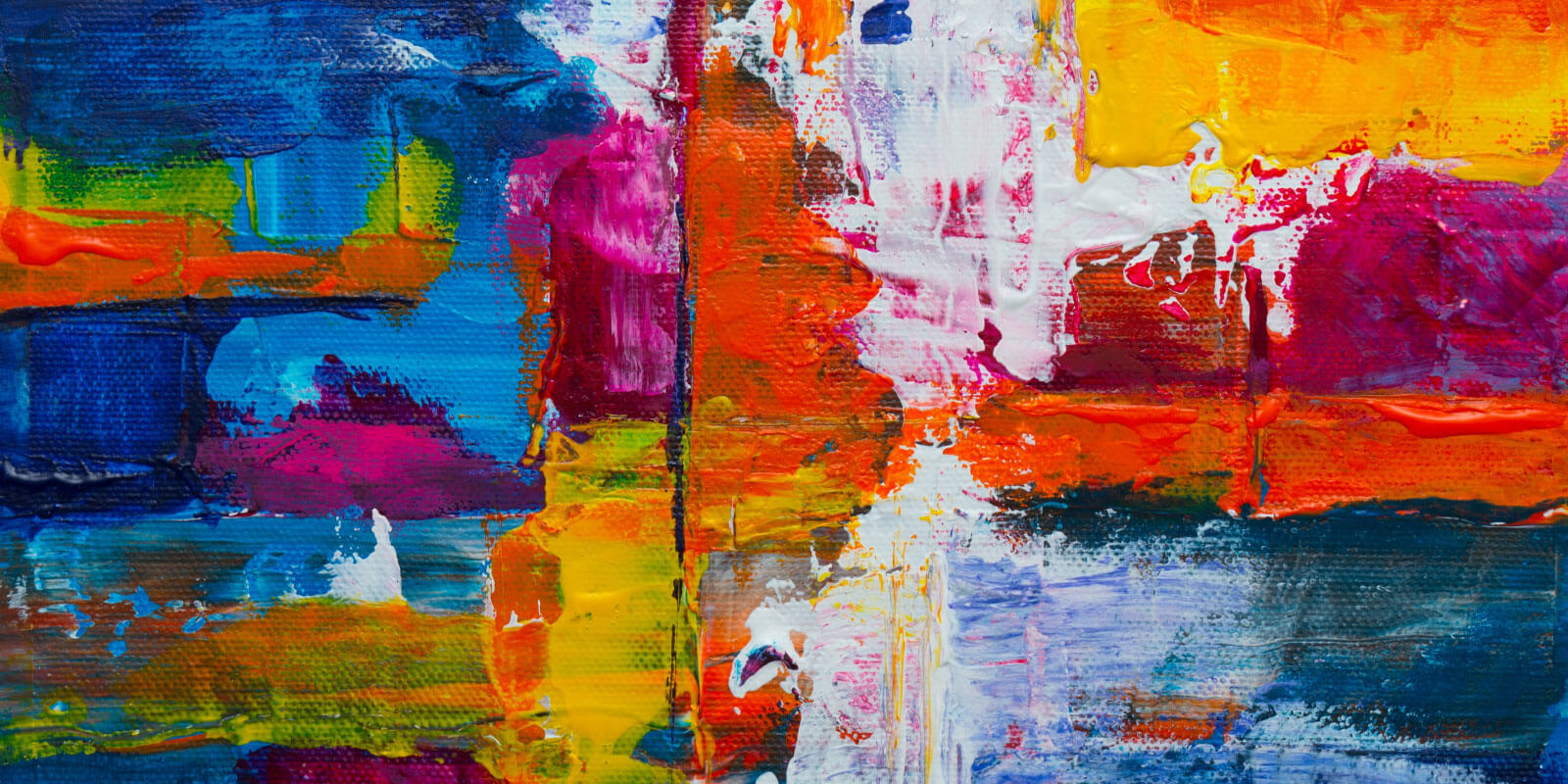Last spring, teachers from traditionally brick-and-mortar classrooms got a taste of remote teaching. Those experiences offered insight into new considerations in how classes must operate this fall. Here are some quick tips, as well as links to more in-depth resources, that can help ease the transition from classroom teaching to an online or hybrid teaching model.
Monitor and Manage Student Screens In Real Time
Students are not always on task when they should be. They may try to play games, explore social media, or browse the web. With Vision, you can see everything your students are doing on their computers. Be able to see at a glance who is on track and who needs some extra help.
As much as we want to meet their needs educationally, we can’t if they are distracted by their need to feel safe.
Tips:
Set clear parameters for where / how students can ask questions or express their concerns such as a message to the teacher or a message board that is only on while the teacher is monitoring.
Let students see your face when possible, such as through a good morning video.
Create routines with clear expectations so students can feel successful.
For more resources, see SEL and COVID-19 from CASEL.
A time of transition and anxiety may not be the best time to introduce an entirely new online experience to your students. Start slow, ramp up, and initially rely on resources that teachers and students are already familiar with.
Tips:
If your students are already using Google Classroom or another LMS, keep using it! Check out training materials and an On Demand Webinar about distance learning with Google.
Provide tools for everyone, but not just a long list of apps. Consider your district’s values, and the best way to meet the needs of your student learners, and then provide essential tools for the job. Google has already compiled a resource of education apps and their context for use.
Consider accessibility: SETDA resources for accessibility in eLearning